I am Rushik Shah, an experienced digital marketing expert with a strong focus on web design and user experience. I specialize in responsive web design and understand its importance in the mobile-first era. With a deep knowledge of search engine optimization and user engagement, I have a proven track record of implementing successful online strategies. I am dedicated to helping businesses thrive in the dynamic world of digital marketing.
How To Customize Your WordPress Theme: A Step-by-step Guide
Crafting a unique website amidst the vast sea of online platforms can feel like a monumental challenge. However, WordPress, with its extensive theme options, simplifies this for many. So, how do you morph a generic theme into a distinctive representation of your brand’s essence? Let’s journey together through this guide, unraveling the steps to customize your WordPress theme and make your website truly unforgettable.

1. The Foundations: Choosing the Right Theme
The foundation of a great website is choosing the right theme. Themes like Astra, OceanWP, and Divi are not just visually appealing but also come loaded with customization features. Always consider:
- Compatibility: The digital landscape, especially in the realm of WordPress website development, is ever-evolving. WordPress receives updates to improve its functionality, security, and user experience. Choosing a theme that is regularly updated for the latest WordPress version ensures that your website remains functional and secure. It also helps in keeping compatibility issues at bay.
- Responsiveness: With a significant chunk of global internet usage coming from mobile devices, responsiveness is non-negotiable. A theme might look splendid on a desktop, but if it doesn’t adapt well to mobile screens, you risk alienating a massive segment of your audience. Moreover, mobile responsiveness is a ranking factor for Google, which means it directly affects your site’s SEO.
- Support and Updates: A theme, no matter how well-designed, can present issues. Perhaps an element isn’t displaying correctly, or maybe there’s a compatibility issue with a new plugin. This is where a strong support system is invaluable. A responsive support team ensures that any hiccups in your site’s functionality are addressed promptly. Regular theme updates, on the other hand, not only squash bugs but also introduce new features that can keep your site modern and user-friendly.

2. The Safety Net: Backing Up Your Website
Before embarking on your customization journey, make sure to back up your site. This precaution ensures you have a recovery option if things go south. Plugins like UpdraftPlus or BackupBuddy can make this process painless.
- Importance of Backups: Think of backups as insurance for your digital space. With a recent backup at hand, you can restore your website to its former glory within minutes, irrespective of the catastrophe that befell it.
- Backup Tools: While there are several plugins available, UpdraftPlus and BackupBuddy have carved a niche for themselves. They allow automated backups, cloud storage integrations, and easy restoration processes, making them indispensable for any serious website owner.
3. Diving Into the Deep: WordPress Customizer
WordPress Customizer is where the magic happens:
- Site Identity: Your brand is not just a name; it’s an emotion, a promise, and a set of values. Your site title, logo, and favicon are the digital embodiments of this brand. They are often the first things visitors recognize, making them pivotal for brand recall. Investing time in crafting a distinctive logo and choosing a relevant favicon can set the tone for the entire user experience.
- Colors and Background: Colors aren’t just aesthetic choices; they evoke emotions and reactions. The right color scheme can enhance user engagement, making them spend more time on your site. Experiment with palettes, perhaps using tools like Adobe Color or Colors, to find a combination that reflects your brand’s voice and ethos.
- Typography: Text, in many ways, is the soul of your website. It conveys information, tells stories, and prompts user action. Hence, consistent and reader-friendly typography is crucial. From font choices (serif vs. sans-serif) to sizes (ensuring mobile readability), every detail impacts the user’s reading experience.
- Header and Footer: These are among the most frequently accessed parts of any website. A cluttered header can confuse visitors, while a well-structured one can streamline navigation. The footer, on the other hand, is a space for essential links, disclaimers, and sometimes, a secondary navigation menu. Regularly revisiting and refining these sections can significantly improve site usability.
4. Enhancing Visuals: Widgets and Plugins
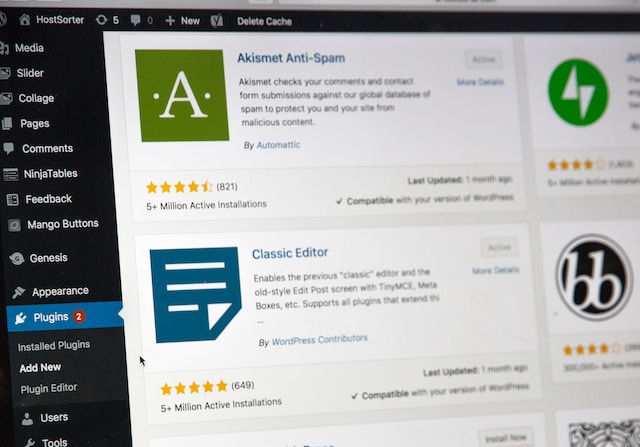
Widgets are essentially mini-applications that add specific features:
- Common Widgets: Categories, search bars, recent posts, and custom menus can guide your readers effortlessly through your site.
- Plugins: They extend functionality. Want a contact form? There’s a plugin for that. Need SEO tools? Plugins have you covered.
5. Advanced Customizations: Child Themes & CSS
For those who wish to tread the waters of advanced customization:
- Child Themes: This is a sub-theme that inherits all features from its parent theme but allows you to make changes without affecting the original.
- Additional CSS: Through the customizer, you can delve into the theme’s styling, refining even the smallest of details.
6. The Power of Drag-and-Drop: Page Builders
Page builders revolutionize the way we approach design:
- Benefits: Create distinct layouts for different pages, without knowing a single line of code.
- Popular Choices: Elementor, Beaver Builder, and WPBakery Page Builder are some of the top choices among web developers.
7. Mobile Responsiveness: Essential in Today’s World

Over half of the web traffic comes from mobile devices:
- Testing: Utilize tools like Google’s Mobile-Friendly Test.
- Adjust: Ensure your media scales correctly, and consider mobile-optimized images to increase page load speed.
8. Extra Theme Options: Delve Deeper
Themes might come with their own options panels, providing advanced customization options. Always check:
- Documentation: Most theme developers provide extensive documentation. This can be a goldmine of customization tips tailored to your theme.
- Demos: Many themes offer demos, which can be imported and then tweaked to suit your needs.
9. Staying Updated: The Importance of Maintenance
Post customization, maintenance is vital:
- Regular Updates: For security, features, and compatibility, always keep your theme and plugins updated.
- Monitoring: Tools like Google Analytics can offer insights. Maybe a change you made decreased page views? Dive in, analyze, and adjust.
10. Seek Feedback: Fresh Eyes See More
Once you’ve made your customizations, get feedback:
- Surveys: Tools like SurveyMonkey can help gather user opinions.
- Peers: Other bloggers or colleagues can offer a fresh perspective on your site’s design and functionality.
Conclusion:
Customizing your WordPress theme is akin to personalizing your digital canvas, ensuring it resonates with your brand’s voice and caters effectively to your audience. From the foundational steps of selecting the right theme to the intricate nuances of child themes and CSS modifications, the journey of customization is both exciting and rewarding. While there are abundant tools and options available, success lies in balancing aesthetics with functionality, and innovation with user experience. Whether you’re just dipping your toes into basic tweaks or you’re an experienced developer weaving intricate codes, the ultimate aim remains: to craft a site that’s as captivating as it is user-friendly. On this creative voyage, let the spirit of your brand steer your decisions and consistently place your audience’s needs and desires at the forefront.
