3 Tools to Improve SEO with Better Site Speed and Performance
Ranking at the top of Google is a dream for nearly all site owners, businesses and brands. With such a common dream amongst millions of site owners, why is it such an impossible task for the majority of them?
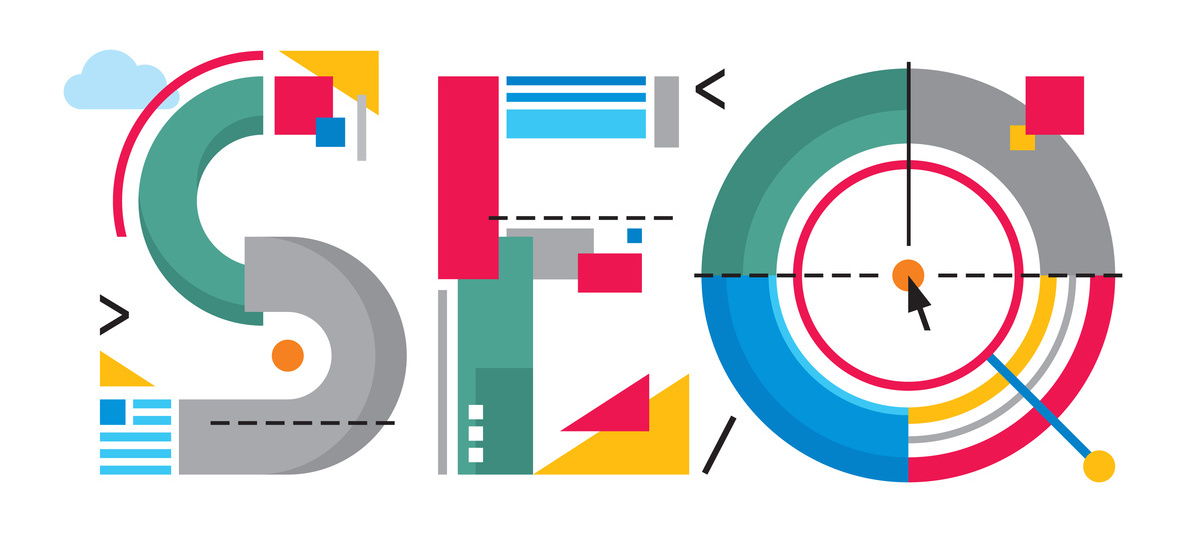
For the most part, it’s often because the concept of SEO is misunderstood. For the average site owner or blogger, their mindset for SEO and ranking in Google is to simply create content. This would be great if it was correct, but content alone won’t get you very far.
Backlinks are another important part of the SEO and ranking process, but if you were to stop here, you would be wrong again. Yes, great content and backlink building are two of the most pivotal factors to successful SEO, but are they enough to continually beat out the competitor and outrank sites that have years of experience ahead of yours? Probably not.
If you want to rank in Google, you have to understand how Google looks at websites and places a rating on the many different components and factors of a site. It’s not just about site content and backlinks, but instead the real user experience as a whole.
For example, how did you feel the last time you went to a site and it was loading slow? You probably got mad and closed the site out. Google knows this, and would rank a site lower if it didn’t match up the speed of its competitors.
With all of this in mind, today we are going to list some of the best tools out there to help with the overall speed and performance of your site–which ultimately can lead to improved search rankings and user experience.
Ubersuggest Site Audit and Optimization
To truly master the art of SEO and generate a ton of traffic from Google, you are going to need access to a powerful SEO tool to track your improvements, progress and also keep an eye on your competitors along the way.
Ubersuggest is a quality SEO analysis and research tool that lets users visit and use the site for free, with daily limitations on how many reports they can access daily. To unlock all features, users can sign up for a free account, or one of their premium plans.
In addition to running all of the necessary keyword reports to help improve your site, it also has a powerful Site Audit feature as well. This is where you can take advantage of your on-site optimization and fixing any errors that Google might be frowning upon.
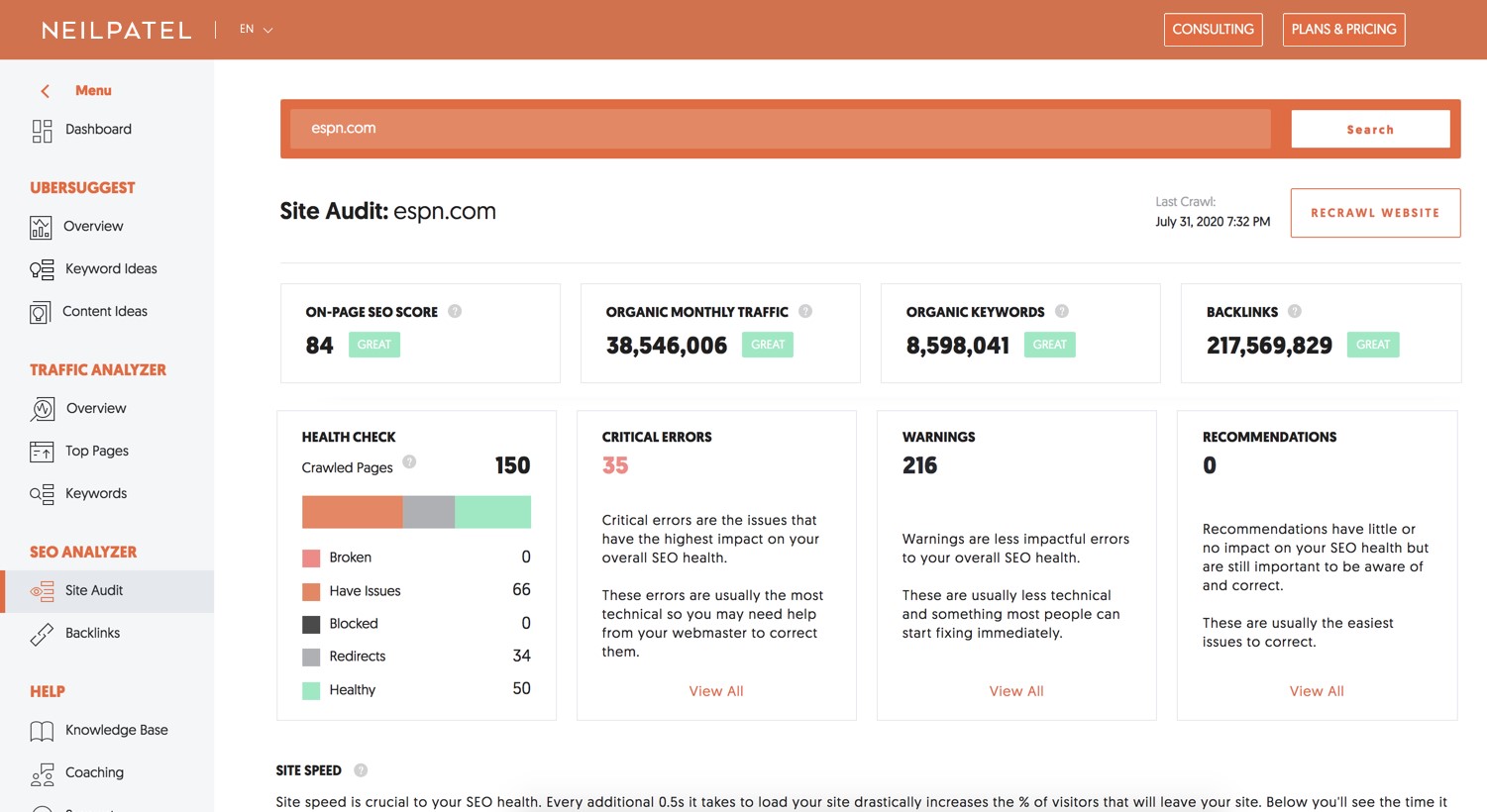
Such improvements consist of fixing broken backlinks and images, poor content structure, tag settings, URLs, page titles, meta description and more. In the screenshot above you will notice how this is all broken down in the “Health Check” area where it displays “Critical Errors”, “Warnings” and “Recommendations”.
What’s nice about running a site audit, is that you can make any of the necessary changes you like and then fresh the report to see the errors fixed and removed. This is a quick and easy way to get motivated about improving your site and seeing immediate results.
In summary, if you are only focusing on the content and backlinks to your site, while ignoring it’s foundation… you are truly limiting the real ranking potential of your site.
Google Page Insights and Mobile Friendly Test
Not only is Google the largest and most powerful search engine in the world, it also provides you with all of the necessary tools and solutions to help make sure your site is compliant for ranking.
The important thing to realize is that Google is always ranking sites and changing their algorithm based on the performance of the end user. If people start getting bad results and site experiences from sites recommended by Google, then Google looks bad.
With this in mind, Google wants your site to perform in the best way possible, while also earning a high ranking in the process.
For example, two quick and easy tools that Google offers for free are Page Insights and Mobile Friendly Test.
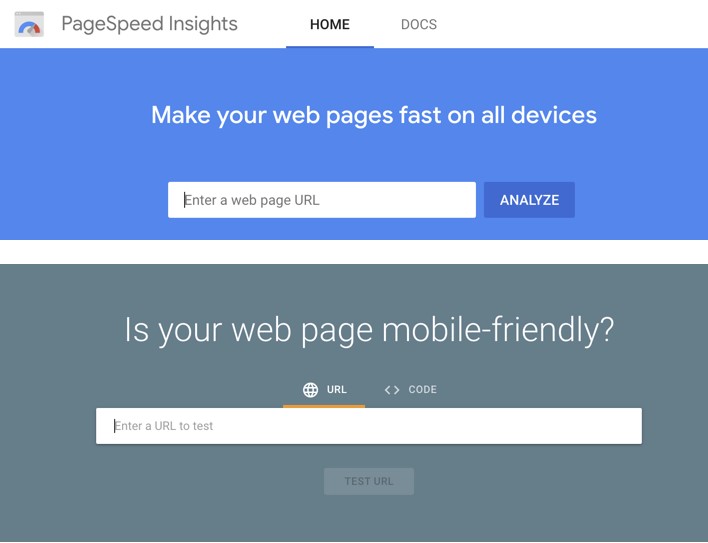
Google Page Insights will check the speed and performance of your site, while also providing you with a score and a number of recommendations for your site. These fixes include everything from site loading time, image caching, errors and more. Page Insights will analyze your site from both a Desktop and Mobile perspective, as each will display and load your site differently.
The Google Mobile Friendly Test is a super quick check to see if your site is viewable from mobile devices. With more people now using their mobile devices to access the internet, Google is now ranking mobile friendly sites higher and pushing down ones that aren’t.
These are two quick and easy tools to get started with when trying to improve your overall site performance, and being that they are offered by Google, they are a must for all site owners.
Use a Content Delivery Network to Speed Things Up
As you are likely aware, your web hosting solution is going to be one of the driving factors behind the speed of your site. If you have a slow and unreliable web hosting solution, you might end up with a slow website experience as well.
In short, not all web hosting solutions are equal. And depending on your site traffic and needs, you might be better off with a dedicated hosting plan, versus a cheap $5 a month shared hosting plan… however, that is another story.
Instead, we are going to focus on the importance of using a Content Delivery Network to help speed up your site’s loading time.
CDNs work extremely well because they are hosting the heavy data files on your site, and also loading that data from different servers around the world. After all, doesn’t it make more sense to load your site data from a server closer to where you live, versus all the way across the world?
Of course it does, and this is why CDNs are in so much demand.
To get a better understanding of how this process works, take a look an image showing how a CDN works:
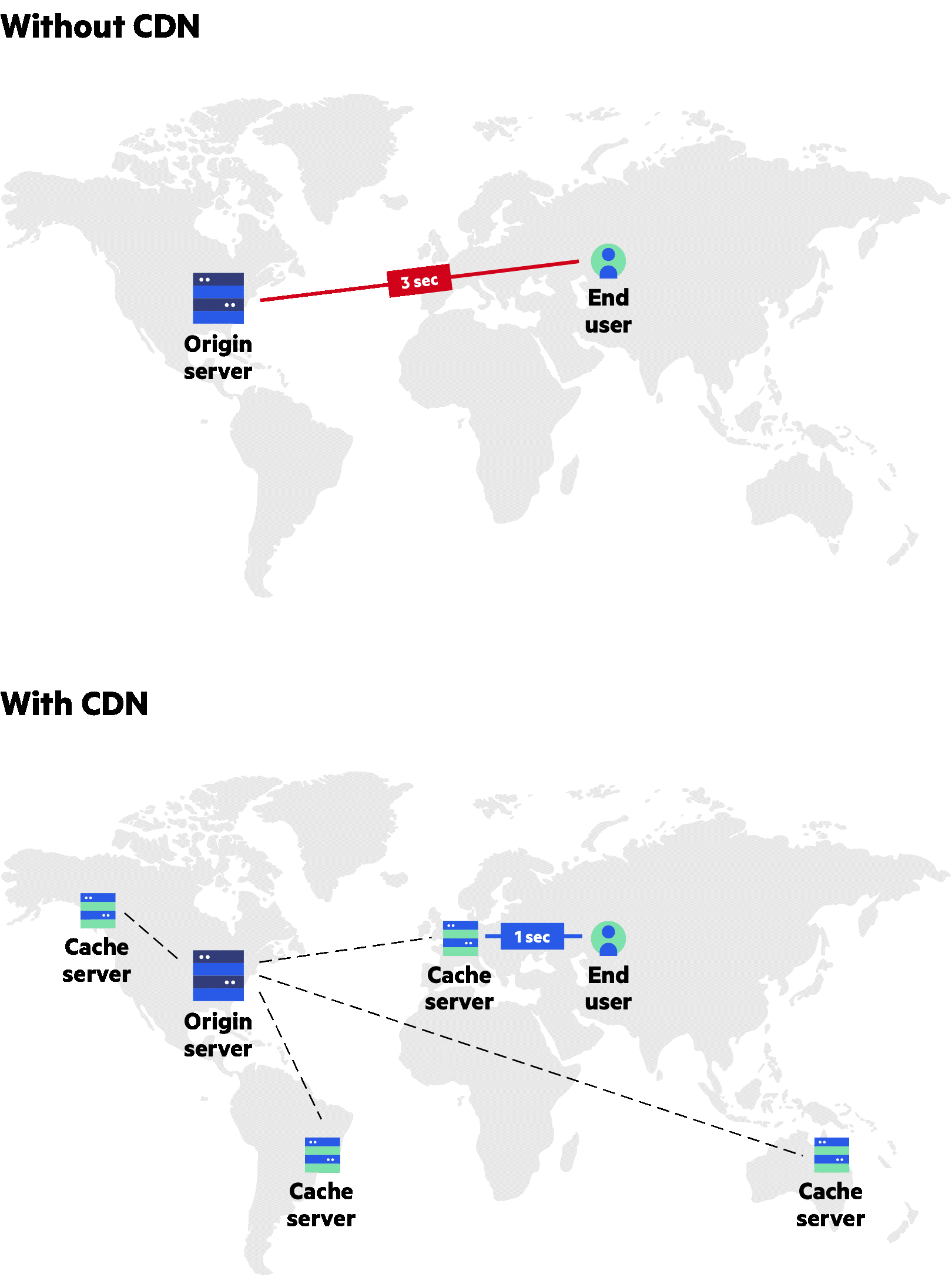
They are relatively low cost, effective and easy to set up. For sites running on WordPress, this is usually as simple as signing up with a CDN and then using a plugin like W3 Total Cache to connect the two together.
CDNs can also help with more than just improving the speed of your site. They’ve also been proven to help with managing higher loads of traffic, blocking spammers and scraper bots, reducing bandwidth and load balancing data across multiple servers. All of which are elements that Google would like to see a site using to better protect their data and user experience.
The best way to see how effective a CDN can be for your site, is to run a speed test before using one, and then running another after setting one up.
A Faster Site = Improved Site Rankings in Google
Now that you’ve had an opportunity to read through some of our many recommendations on how to improve the speed and performance of your site, it’s time to take action!
We recommend that you take advantage of each of the solutions and tools listed above. Each of them will help improve your site in one way or another. It’s also important to continually monitor the performance of your site week after week. By making sure it’s always performing at max speed and fully optimized, you should continue to see improvements in your SEO efforts as well.
