3 Techniques to Modify the Theme of your WordPress Website
Since its launch in 2003, WordPress has made website creation easier with every passing year. When you start designing your WordPress website, the first thing you need to do is decide on the appearance of your page and the functionality that you want to offer. And this is done by selecting a theme. A WordPress theme is simply a collection of files which work in unison and produce a graphical display. This gives a unifying design to the site without having to code or modify the underlying software.

WordPress themes can be broadly classified into ready-made and custom-made themes. Ready-made themes are created by professionals keeping various aspects of different businesses in mind. These themes are usually non-customizable and if you find one that matches your requirements then you can save some money. These themes are usually more economical than custom-made themes. Another benefit of ready-made themes is that they are future-ready. With regular updates, support and a big active online community, you can get help with settings and troubleshooting whenever you need.
However, there are some challenges that you need to overcome when opting for a ready-made theme. Firstly, you must be sure that the code is clean – has the developer followed the recommended WordPress development best practices? You also need to ensure that he offers good support and provides regular updates. While these are hygiene aspects, most ready-made themes offer limited/no customizability except for basics like color, font and images. We have listed down 3 techniques to help you modify the theme of your WordPress website:
1. Using the WordPress Dashboard
Most WordPress themes have an in-built customizer which can be accessed from the dashboard. This makes it easy to modify some elements of the theme which is dependent on the type of theme chosen by you. Among other things you might be able to change the site identity, colors, fonts, menus, widgets, etc.
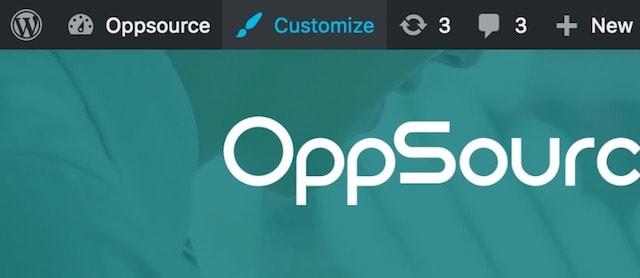
2. Using Plugins and advanced CSS editor
Plugins are small bundles of software that can help you extend a current functionality or add new functions to your WordPress Themes. You can choose from free to paid options and select the plugins that help you modify your WordPress website as desired by you. Some such plugins are:
- Customify– a customizer booster
- Advanced CSS editor
This is a very efficient plugin to make simple representation changes on your WordPress themes. These changes include colours, fonts, typography, form fields etc. and customize the look and feel even more to get exactly what you are looking for in terms of your WordPress website design.

Many times you need the site to be responsive to different screens sizes. That being said, the representation of information may vary on a smartphone to that of a tablet. In certain cases there can be addition or subtraction of certain page elements based on devices. This is when the Advanced CSS Editor really runs the show.
Advanced CSS Editor is a lightweight plugin that lets you write different CSS codes for each device (desktop, tablets, and mobile phones) right from the Live Customizer, letting you can see the outcome in real time.

- Beaver Builder – a drag and drop page builder
Beaver Builder is a flexible drag and drop page builder that works on the front end of your WordPress website. This plugin takes away the need to write complicated HTML code and deal with confusing theme ShortCodes and making the whole process very simple.
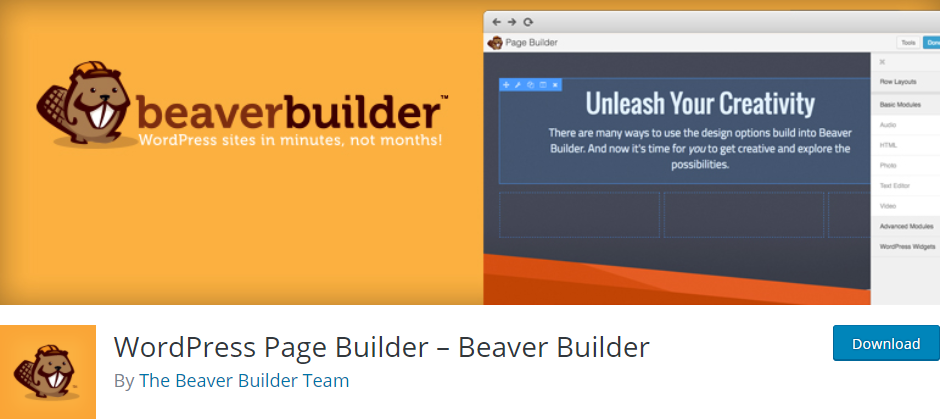
3. Customize a WordPress theme by editing the CSS
On your dashboard, you can access the CSS editor under the ‘Appearance’ option on the sidebar. The option is called ‘Edit CSS’. While this needs some amount of technical know-how, you can use plugins that help you customize the CSS as required.
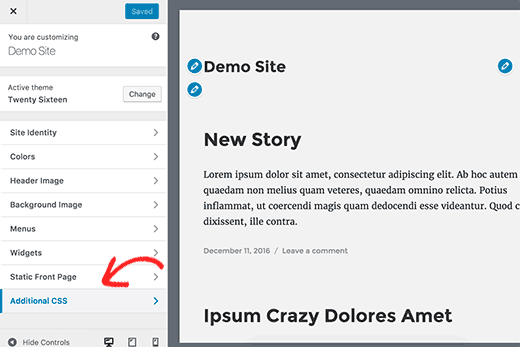
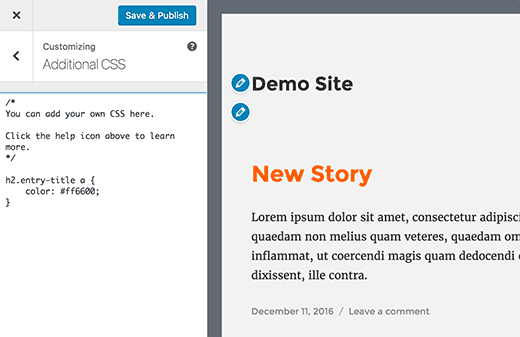
Since we are on the subject, there are two pieces of advice I wish to impart. Firstly, if you are planning to do a lot of customization on your WordPress theme, it is recommended to opt for a paid licence. This is because usually with paid themes, you will get better support from the theme developers and designers, which can be really useful in tricky situations or if something goes wrong. Secondly, it would be ideal if your WordPress website is hosted on WP Hosting. Not only does WordPress Hosting make it easy to maintain a WP website better, but certain managed WordPress Hosting plans provide expert support to help in tricky situations and even automatic backups that can save your tail in worst case scenarios.
Hope this helps and encourages you to pursuit the web design and experience of your dream for your beloved website. If there are some other ways that I have missed out on for modifying WP themes, please feel free to talk about them in the comments section below!
