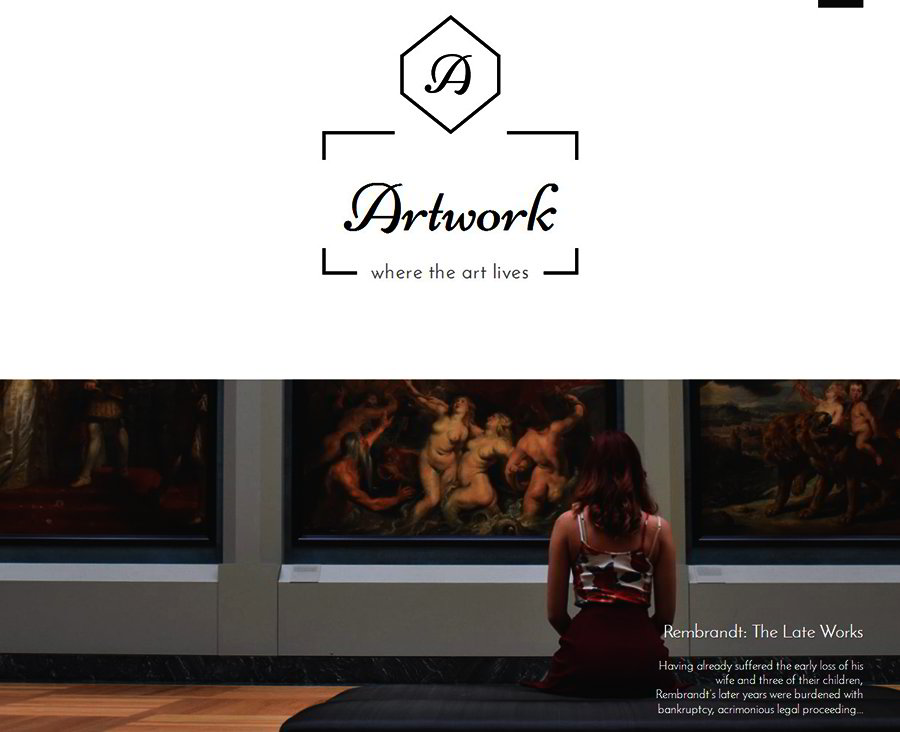Making the Most of Your WordPress Installation
Honestly, the theme you choose here at Website Templates is only a small piece of the puzzle. For an effective website, you also need to consider content, plugins/functionality, and the overall purpose of the website. If you’re building a blog for fun, about pet care, that’s a completely different situation than if you’re setting out to build a blog for your business to drive up profits. Here are a few tips to help you maximize your efforts.

Build an Effective Content Management Strategy
Since readership is what helps you earn money from your blog, it only makes sense to focus your efforts on smart content management . WordPress serves as your management system, but there are several other elements you must consider, such as:
- Budget
- ROI
- Editorial Calendar, including types of content to be produced or sourced
- Planning for distribution and promotion
You need to know what you’re writing, why you’re writing it, who you’re writing it for, and how you’ll get it in front of the masses before you ever start writing and publishing content on your WordPress site.
Use it to Build an Email List
With as many marketing channels as there are available today, some marketers have said email is dead. The reality is, email still outperforms other channels, with the exception of organic SEO, in most cases for a great ROI – winning in terms of engagement and conversion rate.
The reason many people struggle with effective email marketing is the lack of a list of people to send messages to. Depending on your niche and end goals, a small list of a few hundred subscribers may be enough, but for others, it could take thousands of subscribers to see real results. That’s just the way things work – and if your WordPress blog is a great source of quality information in your niche, it’s the perfect platform to help you build and grow your list. And you’re in luck, because there are a number of list building WordPress plugins to help you do just that.
Keep it Secure
WordPress itself is fairly secure, but it, just like anything else online is susceptible to hacks. Luckily, there are many simple steps you can take to improve the security, including:
- Changing the login name to something other than “admin”
- Installing a plugin like Incapsula to monitor attacks and block IPs.
- Limit plugins to only those you need, and make sure to get them from the WordPress codex – and upgrade to premium versions from there.
- Turn on automatic core updates to ensure your WordPress stays up to date
- Turn on automatic updates for themes and plugins. Add this code to your wp-config.php file: add_filter( ‘auto_update_plugin’, ‘__return_true’ ); and add_filter( ‘auto_update_theme’, ‘__return_true’ );
- Turn off the theme and plugin editor if you’re not a developer. Add this code to your wp-config.php file: define( ‘DISALLOW_FILE_EDIT’, true );
- Take steps to keep your computer protected and up to date as well, since hackers can sometimes get access because of security issues on your system. Run anti-virus checks on your system on a regular basis.
- Install a backup plugin so you’ve always got a backup of your database and wp-content folder.
Customize to Your Heart’s Desire
WordPress is a highly robust content management system that does awesomeness right out of the box. It’s easy to use, even if you have little to no background in web design and development. But, it’s not the be-all-end all, because you can extend it to fit your needs. You can hack it on your own to make it do the things you want to do – and one of the ways you can do this is with the creation of custom content types.
Yes, you have posts and pages, but there are certain situations where other options would be nice. For example, a freelancer may want a “project” post type, and a brick-and-mortar store may need a “location” post type. This kind of thing is outside the scope of this article, but if you’re interested in learning how to extend WordPress to include more features and functionality outside of plugins, check out this tutorial on creating custom post types. Heads up, if you’re not comfortable messing with code, you may want to hire a trusted developer to handle it for you.
Nearly 5% of the web runs WordPress, with more than 25% of the top 10,000 websites using it, but that doesn’t mean yours has to be plain and boring. These steps can help you make the most of your installation so you can focus on the more important aspects of your business – your customers.