Speeding Up Your Website
Although we live in a world with widespread access to broadband Internet connections, website loading speed is still of vital importance. Studies have shown that a loading time delay of a mere second can cause an eleven percent reduction in page views. If page views go down, sales conversions and income go down with it.
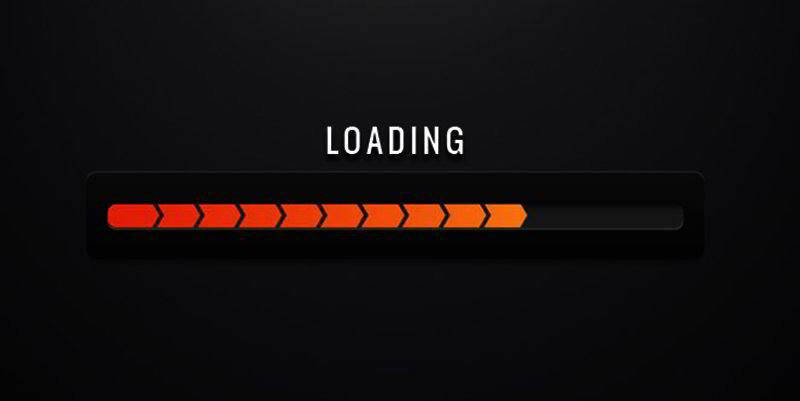
To make matters even more complicated, studies have shown that a tenth of a second of additional loading time can reduce user satisfaction and SEO ratings. Sites that load faster keep viewers happy, which keeps them on your site longer. Users that stick around reduce the bounce rate of your pages, which makes them look better in the eyes of Google and other search engines. When mere fractions of a second can mean the difference between a satisfied customer and someone that leaves your site, the value of fast loading times cannot be overlooked.
Do not fret. If your site is not optimized, there are several steps that you can take to get it running up to speed. Let’s take a look at the different options that we have to make our websites load quickly and keep our potential customers happy.
Optimize Images
In an age of high definition photography, large images are beautiful. They are not always necessary on websites though. To make images more efficient, try to resize them or reduce their quality if it will not take away from the design of your site. Keep in mind that resizing the picture file that you upload is what you need to do; simply changing the size using code or your content management system will not get the job done.
Using the right image format for the job also works wonders. By far, the best format to use in most cases is .JPG, since it compresses image data. If you need transparency, however, .PNG is the way to go, although images in this format are larger in filesize than .JPGs. Finally, if you want a little bit of animation, .GIF files will be needed to get the job done. They might not be as efficient as the other formats mentioned here, but they are better than the antiquated Flash, or loading external videos.
Host Files on Your Own Server
Linking to files on other web servers is slower than loading files on your own server. For this reason, it is best not to use third-party sites to host your files. Most web hosting providers offer unlimited storage space, so take advantage of it and upload those files to your website’s server if you can. When you see how much faster your pages load as a result, you will be glad that you did.
Varnish Cache
Varnish Cache is a server-side application that can help to cut back on website loading times. When web browsers want to load a page, they must send requests to a web server. After the server has received the request, there is a potentially long process of steps that must be taken to handle it. For instance, the server might have to create a new process just to look for the files that it needs. When thousands of users are making requests, things can really slow down.

Enter Varnish Cache. Essentially, Varnish is like a notebook for the server. Instead of digging through all of those files and running those scripts, the server “remembers” requests stored by Varnish. This makes responding to browsers’ requests much more efficient by reducing the server’s workload, thus, speeding up the website loading process.
Google PageSpeed
Google PageSpeed is another tool that webmasters can use to optimise their sites and reduce loading time. First, Google PageSpeed Insights will search for flaws in your site that are causing it to load slowly. Once these flaws are found, you will receive suggestions on how to improve your website’s loading time.
If you want to take things a step further, Google also offers a PageSpeed module. This module is free and does not require any modification of your website to use. Simply install this server-side application and it’ll do the hard work for you. This includes combining CSS and JavaScript, clean up your website’s code, and automatically optimize images. Using a WYSIWYG editor to create sites is easy for us, but not necessarily optimized for web servers. Google PageSpeed can optimize the backend while you can still use your favorite CMS to easily construct your websites.
Thanks a lot Google; you continue to make our lives easier.
Conclusion
Optimizing our websites to load quickly is of vital importance when it comes to customer satisfaction, and it is also an often overlooked aspect of SEO. Keeping filesizes down, especially in regard to images, can improve site loading time. There are also various tools that webmasters can use such as Varnish Cache and Google PageSpeed that can help webmasters to make their sites load faster and run more smoothly.
