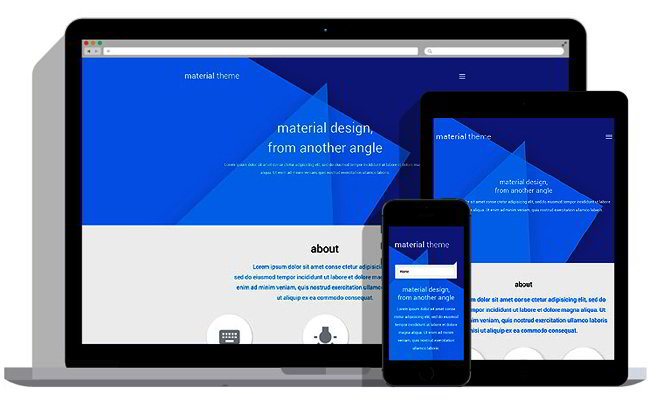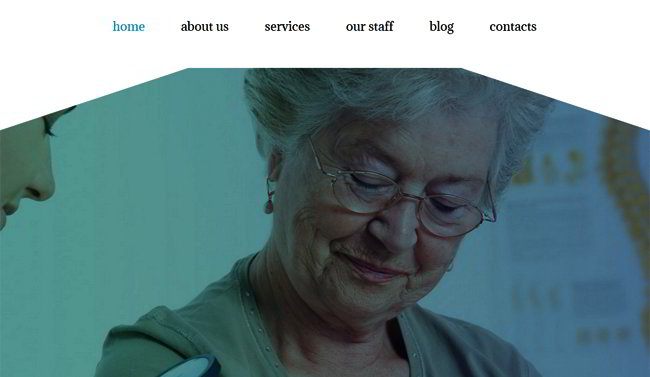The 3 Best WordPress Templates for Your New Website
WordPress is a wildly popular open source CMS (Content Management System) used to create literally tens of millions of websites. It’s 100 percent free to install, use, and upgrade. Countless WordPress templates and plugins power a simple and flexible interface that ultimately decreases both deployment times and overall costs. WordPress is likely the most powerful CMS used in the world today.
WordPress Users
If you use WordPress, you’re not alone by far. Many Fortune 500 companies, celebrities, top music sites, news outlets, and famous blogs all use WordPress.
WordPress itself is self-hosted. Therefore, there aren’t any associated costs to download, install, or upgrade. In fact, there are over 20,000 available plugins to install, including SEO optimization, contact forms, slideshows, etc. Some companies have premium plugin licenses that they can deploy to your site cost-free, such as WordPress video manuals and simple website restore and backup functions as well.
WordPress is Highly Adaptable and Customizable
One of the reasons why WordPress is so popular is because it can meet the demands of several users due to its flexible framework that enables both developers and designers to create and revise different applications and layouts. Together with user-generated extensions and features, websites are no longer restricted by extensions produced by key enterprises.
Anyone Can Use WordPress
Prior to WordPress becoming such a popular CMS regarding website creation, it was originally developed for everyday, non-tech bloggers. Therefore, the majority of the user-interface components are actually quite user-friendly for most users. Anyone can easily learn WordPress since there are numerous recorded and written manuals available. You can learn how to set up the fundamentals of your new website as well as how to customize it so that all you need to do is simply keep the content on your pages, widgets, and posts updated on your site.
Getting Started with WordPress
As you’re coding your new WordPress theme, there’s a couple of different ways you could potentially take. For instance, you could immediately start coding your chosen WordPress design from scratch or simply use a WordPress starter theme that already has the fundamentals in place to get you started. A starter theme has all the basic essentials so you don’t have to spend as much time and energy to get going. If you’re new to WordPress and trying to learn it inside and out, perhaps starting from scratch will help you better understand how it works. However, if you need to save time, then just use one of the starter themes in WordPress for much quicker results.
WordPress Starter Themes
Most WordPress starter themes are coded in HTML5 and generally follow the coding conventions and standards of WordPress quite well. Even though there are numerous WordPress starter themes to choose from, you’ll probably choose one or two as your all-time favorite themes to work with.
Besides WordPress starter themes, there’s also frameworks you can apply that’s much more loaded with features and offers you the ability to dramatically enhance your theme’s overall capabilities and features. Note that frameworks will take a bit more time to get the hang of since it has a somewhat steep learning curve you’ll need to engage in order to understand and use everything it offers.
Here are three of the best WordPress templates to use for your new website.
1. Roots Template
Roots probably has the most features of any of the starter themes highlighted here. It includes Grunt, Bootstrap, and HTML5 Boilerplate. Choose this starter theme if you want to create a serious theme for your site and you’re not in too much of a hurry to launch it.
One key feature that Roots offers is the capability to rewrite every one of your static-based theme URLs so you don’t have to constantly use ‘/wp-content/’ in them. The primary benefit is that you’ll end up with “cleaner” URLs and they’ll also be relative rather than absolute. Roots is virtually the only theme that you can use ‘straight out of the box’ without the need to incorporate any changes in the design. Yes, it may appear very plain and simplistic in nature, but it will not look non-styled or broken in any way. Roots is used by thousands of users on a regular basis.
Key features available with Roots:
• Rewritten URL search query, including ‘/search/query’
• HTML5 Boilerplate with Google Analytics, jQuery, and customized .htaccess file
• Multilingual capabilities
• Better HTML productivity of navigation menus
• Captions for images that use ‘figcaption’ and ‘figure’ tags
2. Handcrafted Template
Handcrafted was originally released in 2010 and is still a very proficient starter theme to use today. While Handcrafted may not be as feature-loaded or even thorough as other WordPress themes, it can still get the job done. It’s particularly helpful for beginners who are just learning the ropes of how to develop WordPress themes overall. Handcrafted has just enough features to quickly get you on your way without too much confusion or try to make you learn new or difficult ways to do things.
Key features available with Handcrafted:
• Internet Explorer-ready with “conditional” tags
• Enhanced Google Analytics script (asynchronous)
• Utilizes HTML5 markup in addition to HTML5Doctor’s handy reset styles
• Equipped with customized post types
• Three navigation menu locations already available
3. Underscores Template
One incredible and distinct feature that Underscores provides is the ability to produce a customized zip that you can name whatever you like. Therefore, this means that if you’re creating a theme for ‘Joe Smith’, you can simply generate a ‘Joe Smith’ theme and magically all the files will be named accordingly.
Underscores was coded by the same developers that produced WordPress, Gravatar, and Akismet, which are all outstanding products to use.
Key features available with Underscores:
• 404 Template
• Coded in well-documented and lean HTML5
• Custom template tags
• Starts with organized CSS file
• Mobile-ready navigation
• Customized template tags
• Customized header incorporation available
Whether you want to code a theme for either your client or for yourself, using a WordPress starter theme is the easiest and best way to get started. If you’re starting from scratch, there will be a few exceptions for you to contend with. However, going with a pre-built theme is likely a good idea and also the quickest way to finish. We highly recommend you to look through the best WordPress templates to build a website from scratch.