What Makes a Good Design?
When it comes to website design, the usual hallmarks of good design tend to boil down to two things: it has to be useful and it has to look good. It’s that simple, but when you delve deeper into the subject it’s actually more complicated than that. So when the question of what makes a good website design is raised, the following points all contribute to the final answer.

It Has to Load Quickly
Before anything else, this must be considered, which is why a good design often means emphasizing simplicity. Some people may want complicated websites with lots of flourishes, but the problem is that generally people don’t have the patience for the web page to take too much time to load.
The statistics are clear on this. Studies reveal that on a broadband connection, taking more than 4 seconds to load causes you to lose a third of your visitors. Amazon found that every 0.1 second increase in load time causes a 1% drop in sales. Google discovered that when they went to 30 results per page (instead of 10) the load time increased by just 0.5 seconds, but the traffic dropped by 20%.

Comply with the Basics of Good Aesthetics
Most experienced designers are already familiar with the elements of good aesthetics. But if you are new to the topic, the elements you need to study include:
• Colors
Your color scheme has to look pleasing to the eye and not cause any strain. The colors you use need to emphasize and match the content. Bright and sunny colors may not be appropriate for serious websites.
- White in Web Design
- Yellow in Web Design
- Purple in Web Design
- Blue in Web Design
- Green in Web Design
- Grey in Web Design
- Red in Web Design
• Balance
This gives a sense of equilibrium to your web pages. Without proper balance, the webpage can look off-putting. This incorporates elements such as positioning of elements, size, and color.
• Proportion
This is maintaining a suitable relation of parts within a given whole. When your elements are proportional, your visitors don’t get the feeling that something is too big or too small.
• Contrast
This guides your web visitors to give their focus on certain elements. Size contrasts, for example, emphasize the bigger elements, but if everything’s big then a smaller element is emphasized through contrast.

• Spacing
You may be tempted to make use of every available space, but this is a mistake. Spacing affects everything, from the readability of your text, the borders of your elements, along with the contrast, proportion, and balance of the web page.
• Sharpness
Your design should look crisp and sharp, and that means paying attention to the pixels. What you don’t want are blurred or overlapping text and images which strain the eyes of your visitors.
Typography
This is one of the more important elements of good design, and countless debates have cropped up regarding the “right” fonts to use. Usually, your first consideration is the readability. Then you need to consider the “tone” of the font. A comic sans font in an AIDS awareness websites may not be totally appropriate for the subject.
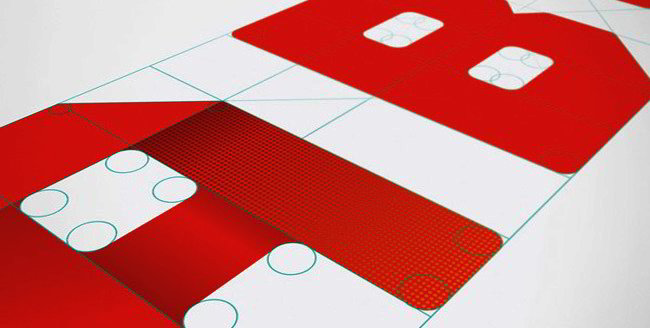
• Size
Your text needs to be large enough to be read. This is especially true if you want older adults to read the website. For headers and titles, bigger sizes are needed for emphasis.
• Spacing
Again, here you need proper spacing so that your visitor will want to read your text. Have your text placed away from other objects such as images so that there is no confusion.
• Line length
Here, you can choose to have several columns of text or have the lines all across the webpage. It all depends on the size of the font and how you want to direct the attention of the reader. Just make sure that you don’t need a horizontal bar to read the line from one end to another. That’s just incompetent web design.
• Color
What you don’t want to do is to offer low contrast colors for your text. It has to offer enough contrast to be readable, because that’s the point of text to begin with.
• Paragraph alignment
It may seem neater to justify everything. Just make sure, though, that there are no weird spaces in between your words. If your text columns are narrow, left-align may be your better option.
Navigation
How do your visitors go from one page to another? Here you just need a dollop of common sense. Perhaps you use a side bar for better organization. When you use buttons and arrows, make them easy to find (big size or lots of space around them) and make sure that the visitor will know where the button or arrow will take them. You can use text for this.
Usability
Just how will your visitor use the website? All of your web page elements must help the visitor accomplish what they want. You know you have a bad website design if there are elements which prevent your visitors from making use of your website. Part of this is that you should adhere to website standards. If you underline a piece of text, then people will assume that it’s a link. Don’t confuse your visitors by underlining text that doesn’t do a thing.
All in all, you need to have coherence—it all has to come together. Functionality is crucial because you want everything easier for your visitor. Aesthetics is important well because you want visitors to relax and find the look suitable. Make sure you address the concerns of your mobile users as well (either with responsive design or with a separate website) and you have the makings of a good web design.
