Boost Your Website Speed with PageSpeed Insights Tips
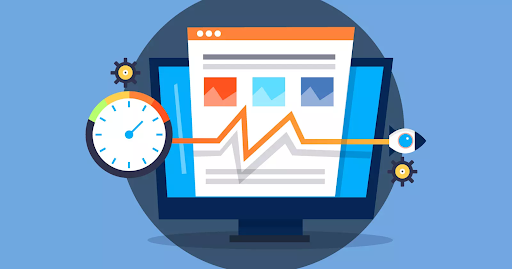
Introduction
PageSpeed Insights is a tool that analyzes the behavior of a page and its loading speed on both desktop and mobile devices. It is a free tool that Google provides to the site operators. The good thing is that you can enter any URL and check here. This article will tell you how accurate Google PageSpeed Insights data is and its role in SEO.
What is PageSpeed Insights?
PageSpeed Insights is a Google tool that helps you calculate the loading time of a URL, provides you with a detailed score, and evaluates the website for possible improvements.
It provides you with a score between 0 to 100. A higher score means your site is optimized for speed and effectiveness.
It is one of the various page speed audit tools accessible to website owners, but it is important for those who want to take an interest in improving speed for SEO purposes. With the help of PageSpeed Insights website owners can see how Google recognises the technical execution of the page.
How does PageSpeed Insights perform?
PageSpeed Insights is quite simple to use :
1) First, you have to go to the Google PageSpeed Insights. Then, enter any URL and click on Analyze.
2) After that you have to wait for the tool so that it can evaluate the webpage. It can take a few seconds to a minute, based on the internet connection speed and difficulty of the page.
3) As soon as the analysis is completed, you will be able to see a score for both desktop and mobile versions of a page ranging from 0 to 100. You can see various opportunities to improve the performance of the page.
It is quite easy to run the analysis. The important thing is to understand the metrics and execute the suggestions.
What is a Good PageSpeed Insights Score?
Theoretically, the most possible score in PageSpeed Insights is 100 out of 100. As stated by Google, a score below 50 is considered poor, 50 to 89 requires improvement and a score of 90 or above is good.
The performance score is not an essential factor and most of the time users get a good experience even if the score is 50 or lower. Visitors do not care if your PageSpeed Insights score is below 90 or above 90. They want to access your website quickly and proceed further.
Now the actual question is: Does your website perform fast?
You should make use of PageSpeed Insights linked with another page speed calculation tool such as RabbitLoader. It is a fast-loading plugin that improves your PageSpeed Insights score for any given URL. It does not require any technical expertise or coding skills. It ensures that your page speed score is 100 out of 100.
How to improve PageSpeed Insights Score?
Let’s take a look at some important ways to improve the PageSpeed Insights score:
Get Rid of the Render Blocking Resources
Render-blocking resources like videos, images, graphics, and other files prevent the rendering of the page. As a result, users are unable to see any content until the files have been loaded. There is not an exact method to remove the problem but users need to optimize them and load them asynchronously. As a consequence, the page starts loading faster and the Google PSI score improves.
Minify HTML, JavaScript, CSS
Minification is the procedure of eliminating all the unimportant or unrequired characters from a file. You can do it manually or with the help of a minification tool.
After the minification of the files you can see the size of the file is decreased. It leads to a faster loading time for the site.
Use of Content Delivery Network (CDN)
A Content Delivery Network is a network of servers that is used for storage and providing content to the users. A CDN boosts the speed and performance of the site by caching static files and providing them from a closeby server.
In any case, if you are not using it, you should try to use a CDN to boost the performance of your site. You can use CDN such as RabbitLoader to boost the site loading time by reducing the latency and response time.
Speed Up Server Response Time
The Server Response Time refers to the time it takes for the browser to obtain the first byte of data from the server. It is considered as TTFB which means time to first byte.
A slow TTFB can negatively influence the loading speed of pages because it slows down the time it takes for the browser to obtain the page’s content.
To reduce server response time, you need to follow some below-mentioned steps:
- Opt for a faster web hosting server or upgrade it to a VPN
- Try to upgrade the server hardware so you can get more memory or CPU
- Try to optimize the server’s application logic to produce pages faster than ever.
Wrapping Up
Page Speed Insights is a tool that helps you to improve the efficiency and speed of the website. The page speed score is important to improve your search engine ranking and better user experience.
