Strategies to Maximise Your Website’s Responsiveness to Mobile
Google may no longer be verbose about Mobilegeddon, but it doesn’t mean it has stopped efforts to penalise non-compliant websites. If you don’t know it already, and your web design isn’t optimised for mobile, it will perform poorly on search engine result pages. This is particularly counterproductive if you manage an ecommerce business.
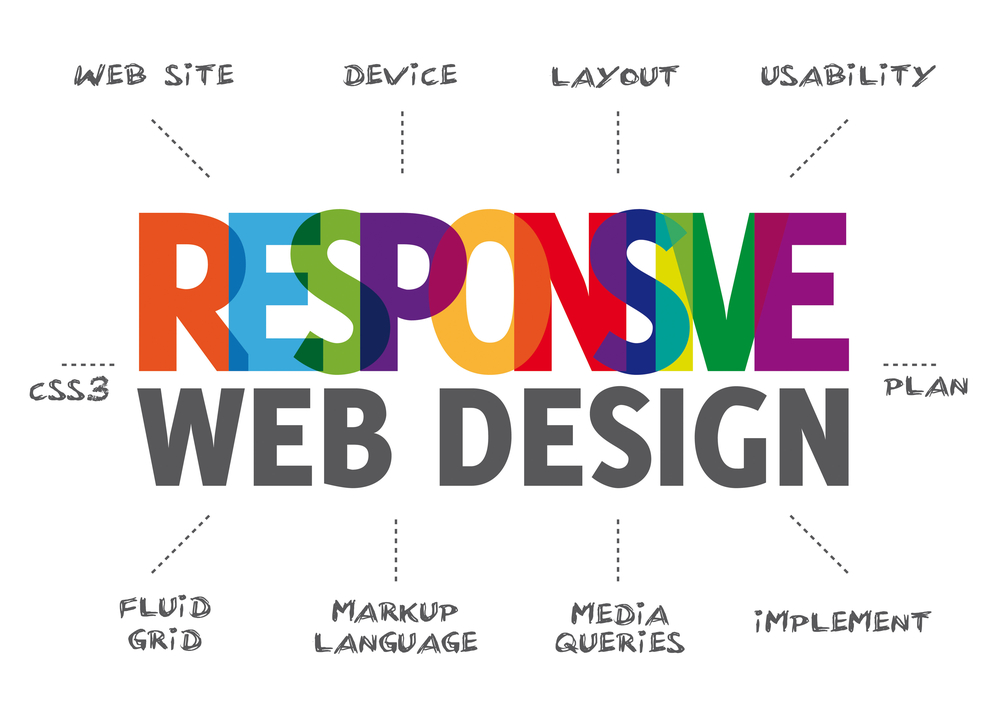
Early this year Google, announced that websites with interstitials and pop-up ads covering the main content will be penalised with poor search ranking. Asides from the Google search implications, consider the significance of mobile in shopping activities today.
Small business consumers, particularly millennials, now use smartphones at almost every stage of their customer journey to find and interact with your business. In the US for example, almost 50% of all consumers rely on their mobile devices to perform banking services, find real estate, access healthcare and other daily functions.
However, performance on mobile is not as seamless as it should be for many businesses, prompting customers to seek solutions elsewhere. The average conversion rate on mobile is still significantly lower than desktops. This is a huge blow considering that shoppers are more active on mobile search than desktop search. The major reason for this is undoubtedly the incompatibility of many business websites for mobile platforms.
How to improve website performance on mobile
If your website receives significant traffic from mobile search but records poor conversion rates, chances are the design isn’t responsive enough for users to engage. Here are some proven strategies that could be used to improve web responsiveness.
- Optimise for mobile SEO
Some business owners wrongly believe that mobile search and desktop search are the same. This means they focus more effort developing SEO for desktop search while neglecting mobile. Due to the peculiarities of mobile search, the keywords vary from regular desktop search.
Optimise your website for mobile search by developing content (and keywords) specifically targeted at your mobile users. With this, they can find your website easily and engage for as long as they want. As an advantage, Google search bots index such optimised websites for mobile and rank them favourably over their peers in the same industry.
- Improve the speed
Desktop internet users are generally impatient (attention span of 8 seconds), how much more mobile users? Many shoppers are always on the go. They try to buy while on the subway or taking a walk in the park, they expect your website to be as dynamic. If people encounter delay or difficulty trying to access your webpage, they will move on to your competitor’s website.
Find out the reason for your slow-loading page. Most times it’s a poorly optimised image or too much code. In some cases, video scripts might be incompatible with a specify mobile browser. A performance audit usually reveals these lapses which should be resolved immediately. Always test your website for speed on both desktop and mobile channels.
- Enhance responsiveness
“Mobile-responsiveness is no longer the main issue, says Brendan Wilde at Openhost web hosting. “Today, many websites are built using responsive designs that flow the same content as the desktop site into fresh layouts. But reflowing layouts should only be the beginning for your startup’s mobile page strategy”.
Images also need to be clearly “re-sized” for different mobile screen sizes and if possible have their compression level reduced to save bandwidth. Furthermore, there ought to be separate pages for phone and tablet layout.
- Remove intrusive interstitials
As mentioned before, your pop-up ads are a burden to users who want to access your web content on their mobile phone. For instance, if a visitor wanted to check for available shoe brands on your website, it wouldn’t help to block the page with an ad telling them about discounted shipping. They haven’t even bought the shoes yet!
Relegate such pop-ups to the bottom of the page when the content may have been read. However, there are exceptions for this feature. If you need to warn visitors about cookies, or request an age verification, it is okay to have a visible dialogue box. Ensure it does not appear intrusive or above the main folds. For a more detailed list of exemption situations, please read them here.
- Make content more readable
Content is an essential part of web-responsiveness. Apart from pages on information sites like sports, news and key reference sites, pages with 150 words (or less) above the fold usually do best on mobile. Another critical point to take into account is the font. Is you font the right size for the device? Also, consider the age of certain users who access your website on mobile.
Ensure your content is readable to everybody regardless of their age. At the same time, it doesn’t have to look like something under a magnifying glass. Look out for call to action buttons too. They tend to vanish below the fold in poorly executed responsive websites.
The only way to determine the mobile-responsiveness of your website is to test it regularly. Otherwise, you could be losing hundreds of sales-ready customers to your competitors.
