Which Elements Belong on Your Homepage?
While the rise of landing pages mean the homepage isn’t as important as it once was, it still plays a significant role in the overall design and health of a website. But do you know which elements to include and which ones can be left off?
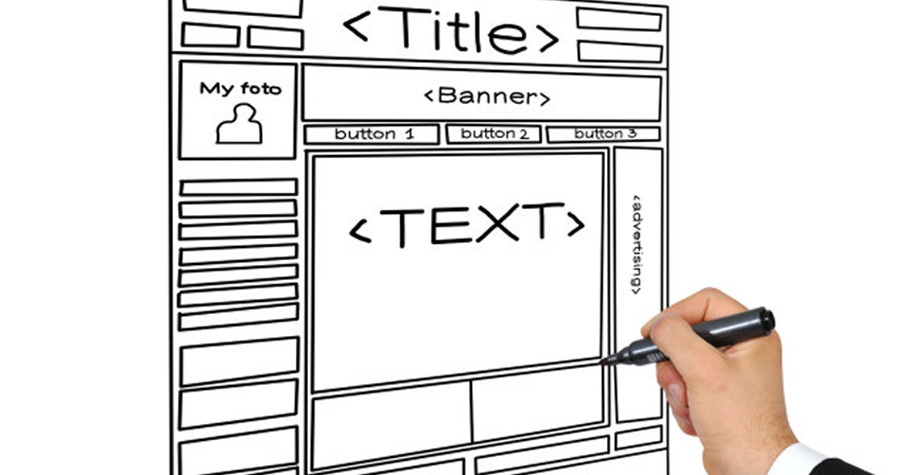
Include These Elements on your Homepage
There are some core components that constitute a successful homepage. Whether you’re building a site from scratch or redesigning your existing one, here are three elements you have to include:
- High quality images. Today’s most successful homepages feature lots of visual content – but not just any visual content. The content has to be crisp, clear, and high resolution. The Chipotle homepage, which features a rotating gallery of full screen visual content, is an ideal example. If you can afford it, pay for your own custom imagery. Today’s best stock photos – even if they’re attractive and high resolution – are often overused. The last thing you want is to end up with the same homepage image as one of your competitors.
- Call-to-action. Your homepage is the portal to the rest of your website where, presumably, you’re selling some sort of product or service. As such, you can’t treat it as the destination. Instead, you should be using calls-to-action to direct visitors past the homepage and towards education or sales pages.
- Social proof. Finally, social proof has to be included in some form or fashion. The good news is that you have lots of flexibility in this area. Some of the different types of social proof include reviews and testimonials, ratings, data points, and celebrity approval. Depending on what you have access to, a combination of these elements could prove useful in connecting with visitors as they interact with you on your homepage.
Do Without These Elements
Just as the right design elements can feed conversions, the following three can hurt your homepage’s user experience and drive visitors away. Do away with them for better results.
- Huge text boxes. Large amounts of textual content can intimidate visitors and scare them away, which is why it’s suggested that you cut back in this area. Not sure how to limit text on the homepage and still be effective? The RPI Consultants homepage is a good example of how to make efficient use of text – coupled with visual content. It informs without being overwhelming.
- Contact forms. You don’t need a huge contact form right in the middle of your homepage. If a visitor wants to get in touch with you, they know enough to look for your contact information in the footer or navigation bar.
- Excessive popups. An occasional exit-intent popup is fine – in fact, many consider it a best practice these days – but too many popups can annoy visitors and make them feel like they’re being bombarded with information they don’t want.
Minimize Distractions and Focus on Conversions
Web design has changed a lot since the 1990s. In fact, it’s changed a lot just in the last 10 years. In the early days, the focus was on functionality – aesthetics came second. Then a shift occurred and web designers and developers realized that people crave visually stimulating experiences; they aren’t just interested in accomplishing specific tasks. As a result, sites became prettier, yet bulkier. Page loading speeds slowed and visitors became frustrated.
Today, internet users are looking for websites that are functional, visually pleasing, and fast. From a design and development perspective, the best solution is to create sites that are sleek and minimalist in nature. By cutting back on distractions, you’ll strengthen user experience and improve your site’s conversion rate.
Isn’t that what it’s all about?
